1. Launch ASDM client
2. Sign In as administrator
3. Go to Configuration at the top of the screen

4. Go to Device Management at the bottom of the screen
5. Go to Users -->User Accounts in the middle of the screen
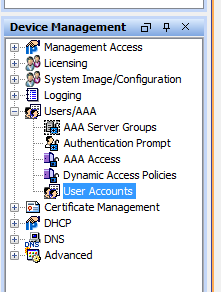
6. At the far right side of the screen, click Add users
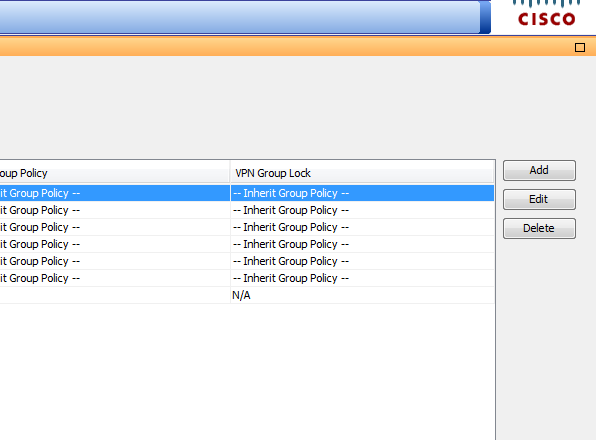
7. Choose No ASDM, SSH, Telnet or Consol Access to prevent user from having administrator rights
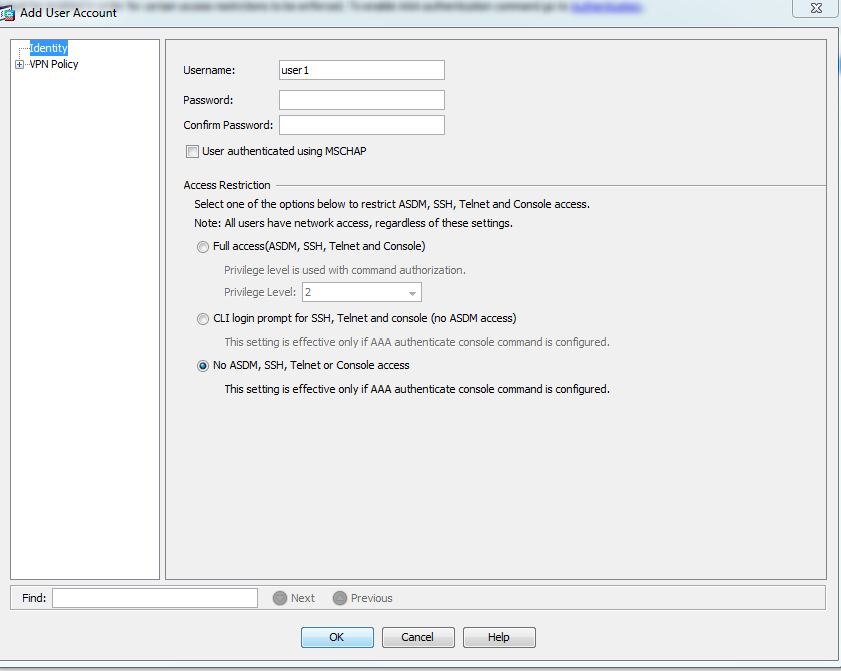
8. Click OK to save changes

